GaleryPal
An art recognition museum audio guide for an extraordinary art experience in a mobile native app.
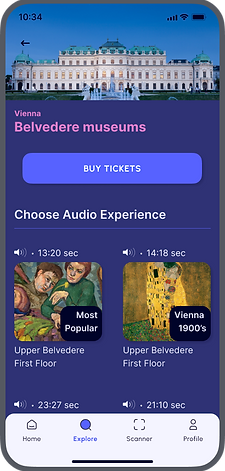

DURATION
Five days
MY ROLE
Google Ventures' Design Sprint solo project.
TOOLS
Pen & Paper, Figma, and Snip & Sketch.
INTRODUCTION
Designed a mobile native app solution for a hypothetical GalleryPal company, which wants to improve the experience of viewing art in museums. The modified version follows standard GV Design Sprint steps, and the scenario was to bring me on board to test possible solutions quickly.
Received a project brief, user research highlights, a persona, and an interview with a National History Museum tour guide.
DAY 1:
ANALYZE
PERSONA
Angela, 23
Art Director, New York
BEHAVIOR
Since moving to New York a year ago, Angela has tried to take advantage of all the world-class art and museums in the city. She goes to the more popular museums every couple of months - usually by herself. Angela does not look for specific exhibitions or artists. She does and browses whatever work is being showcased.
FRUSTRATIONS
Angela feels like she would have a better experience if she knew more.
Tried to read books and articles, but they are too in-depth.
GOALS
Angela gets quick information while looking at art.
Gain a better appreciation for art.
Get the most out of her visit.

3 focus areas were developed after the primary research highlights were analyzed and related videos were watched.
1
Art viewers want quick access to information tailored to their immediate interests.
2
Art viewers want to move through museums at their own speed and sometimes like to eavesdrop on a tour guide’s explanation.
3
Art viewers typically enter a museum not fully knowledgeable about the exhibition and what they hope to get out of the visit.
I like to form my own opinion about art, but it can be hard to do that when I do not know anything about the artist or their intentions in creating the work.
I do not enjoy group tours because I like to do my own thing… but sometimes I listen to learn a few facts about the artist or the piece itself.
I enjoy going to museums, but I often leave feeling like I did not appreciate the art to its full potential. I do not need to know everything; I just do not want to feel like I was missing out on something.
Problem
The generally available information is not tailored to either the time available or the specific interest of the museum-goer.
Sometimes I’ll do a quick Google search for a painting while on my phone while at the museum… but I usually just find long articles that are super overwhelming.
I may do a little research before my visit, but I always find a work of art that catches my eye that I didn’t read about beforehand.
Solution
Provide art viewers with a pleasant art experience in museums by giving them immediate access to information in a format they can control.
User Jurney Map

DAY 2:
IDEATE
LIGHTNING
DEMOS
Lightning demos were performed on the MoMA (New York City) museum audio guide, and the Mindvalley audio player UI was analyzed. Additionally, the Smartify Art mobile application was examined for its art scanner and audio guide UX solution.

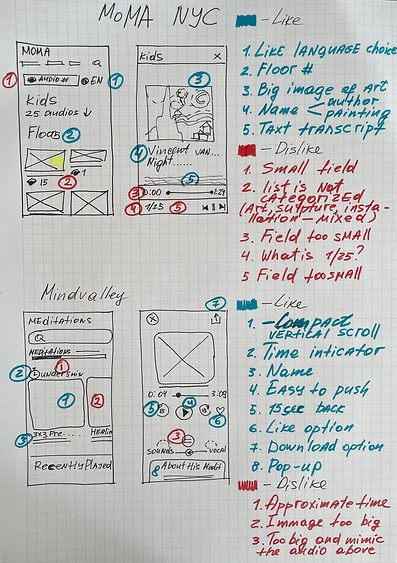
All the options I examined have a common challenge, an overwhelming amount of information. This is compounded by the fact that none of the options allow the user to control how much detail he or she wants to listen to, let alone search for specific information. In the case of MoMa, there were only two long audios per painting (not very well labeled). The museum visitors must listen to the entire audio to find any specific information they want.
Since the GalleryPal mobile application is meant to complement the museum experience, I realized that giving the museum visitor more control over accessing the information they may be interested in would be a good solution.
There are so many times I find myself saying, ‘how did the artist do that?!’ - I would love to know more about their process and technique.
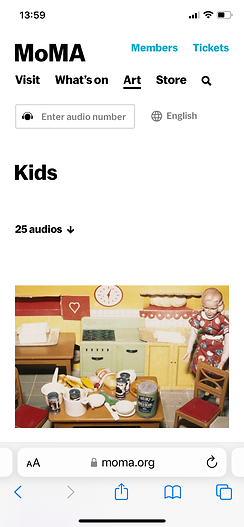
Another step to consider is how users interact with their phones and art pieces in real life. What would be a friction-free experience? The examples I looked at had audio numbers field, QR code, and art scanner options associated with art pieces that the user wants to interact with. Audio numbers would work, but it is a hassle to identify and type them into the field with the correct number. QR code would also work, but users need to find an art QR code and scan it.


From a user-centered design perspective, an art scanner would be a better solution and more accessible. When art viewers see a piece of art, they would like to know more about it, all they need to do is point the scanner at the art, and the audio guide options appear.
CRAZY 8s
Crazy 8s brainstorming methodology helped me develop 8 potential critical screens of audio guide selection for an art piece. According to an interview with a National History Museum tour guide, museum viewers have varied interests regarding what they want to know about a painting and an artist. Therefore, information that is easy to access and can be tailored by the viewer to their specific interests is critical to improving an art viewer’s experience.

Features I like
An art image without patterns. A bigger art image helps users confirm that they are going to listen to the correct audio guide.
Under the art image, the icon of the painter allows the viewer to deepen their knowledge of the painter.
A vertical list of audio guides. It gives more space for necessary information.
Challenges
I want art viewers through the audio presentation to be fully present in their visual interaction with the painting and not staring into their phones. Therefore, I use the minimum text possible and a minimalistic UI.
Museums are quiet places, and I need to ensure that when audio starts to play, a museum visitor is notified that headphones need to be on.



DAY 3:
DECIDE
STORYBOARD
The interaction with the mobile application starts when the visitor arrives at the museum and downloads the GalleryPal mobile app from the iOS or Android operating system store. The mobile application opens on the homepage. GalleryPal asks for permission for a geo position to identify the museum being visited. With that in mind, I sketched the remaining screens I needed for the storyboard.
Art viewers want to deepen their knowledge of their favorite art
-
Choose an exhibition
-
Location map
-
Art scanner
-
Audio guide selections
-
Audio player
-
Transcript
If a museum visitor has already been to the museum several times and he or she is familiar with the exhibition and the museum’s floor plan, an individual can skip the two previous steps and go directly to the art scanner at the bottom bar: step #3

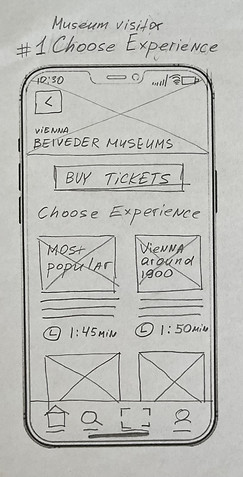

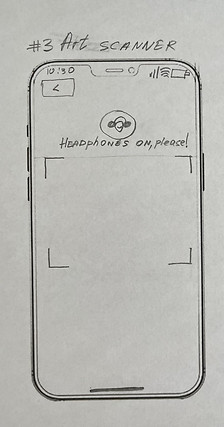
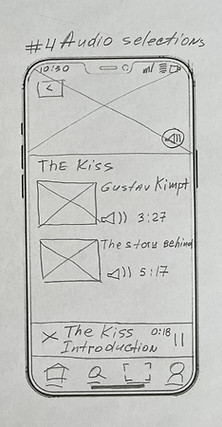


DAY 4:
PROTOTYPE
I relied on the Belvedere Museum in Vienna when I built my prototype. I knew the museum successfully used the Smartify mobile application for the museum's self-tours. Using the existing Smartify UI, I prototyped an art scanner & audio guide that will enhance but not dominate the user's experience. The user's prior experience should be the art exhibition, and the audio guides should complement it.





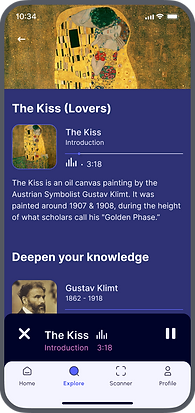


DAY 5:
TEST
I ran my test with five participants that had visited an art museum in the past six months. While there were no users who failed to complete a task, I noticed a significant difference between users’ interaction with GalleryPal flow:
The first group usually visited museums while traveling on holidays and appreciated the option of art scanner recognition.
Oh, that scanner is cool! That means when I stroll through a museum's exhibition, I can scan an art object I love and listen to an audio guide.
The second group of participants was those who frequently visited their local museums.
They focused on the beginning of the flow as they wanted to calculate how best to use the often limited time they had for their visits to the museum. For them, easy access to audio guides was critical.
ITERATE
BEFORE
Choose Experience
FINAL
Choose Audio Experience
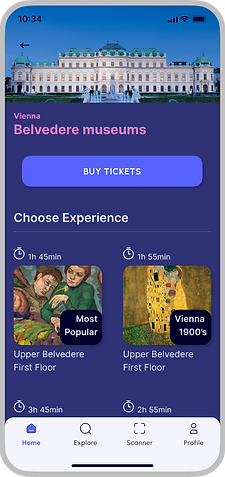
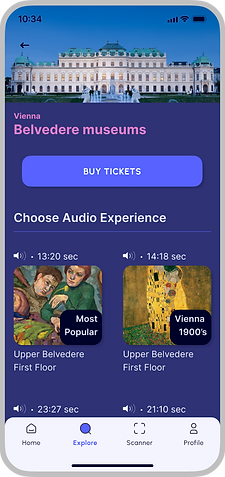
Participants needed clarification on what the time indicator above the exhibition field meant. I had put it there to indicate the time visitors usually spend at the exhibition. Following the participants' confusion, I realized that a visitor to a museum needed to know the length of the audio guide so they could craft their visit, including time spent at the exhibition. Therefore, I changed the time indicator to reflect the duration of the audio.
All participants pushed the “English” button before looking at anything else on the screen. Thus, I made the language option less significant to bring attention to the Location Map and Audio Stops.
BEFORE
Location Map

FINAL
Location Map

BEFORE
Art Scanner

FINAL
Access the Camera

FINAL
Art Scanner
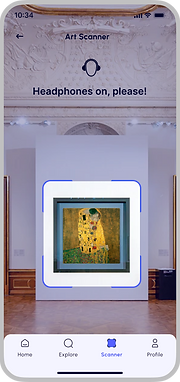
It took the participants some time to figure out what the Art Scanner page was for. If we had been in a museum, it would have been intuitive. Nevertheless, I took the following corrective measures. I added a screen that asks the user to allow GalleryPal to access the camera and labeled the screen in question “Art Scanner.”
CLIKABLE PROTOTYPE
REFLECTION
Scale up and out
GalleryPal - 5 days Sprint project is only a fragment of a bigger mobile application, and I would like to see holistically how my solution would work as a part of a complete mobile application. If I had more time, I would sketch Homepage & Red Routes wireframes and see how participants interact with my Art Scanner and Audio Guide solution during the test stage.
Run users interview
It was an exciting discovery in my testing that people who visit art museums where they live behave differently than those who visit art museums while on holiday. If time permits, I will drill down more profound on the behavioral difference between these groups to validate my assumption that Art Scanner & Audio Guide would work for both groups.
